I have talked a lot about our family being into technology. I know many wont agree, but we love it for our daughter. Emma has some speech delays, so working on her iPad has helped her tremendously! From helping her speech to helping with learning basic skills. We still work with her at home, but while she thinks she is playing on a computer…she is actually learning the entire time! We use specific apps to work on certain areas; for example we are working hard on her speech and many of the apps that we download are geared towards helping her speak while learning basic skills.
Since Christmas is coming up I decided to share a few of her favorite apps because I know a lot of parents buy tablets for their children during this time of year.
I thought about this post after one of my sisters friends asked me what apps Emma has on her iPad since her daughter will be getting one for Christmas!
Here We Go…
Last week in speech therapy, Emma’s speech therapist suggested the website Smart Apps for Kids…this site sends out apps daily to the parents. A lot of them are free, and some you may already have but it never hurts to download free apps. Even if you cant use them now you can add them to your cloud for later!
Disney Junior…Emma has always LOVED Doc McStuffins so before she had her own iPad she would watch the episodes on her grandmothers iPad…so this is one of our very first apps.
I Hear Ewe-this app helps with learning animal sounds
Elmo Calls-Elmo rings the iPad and talks about healthy habits, self-confidence, and letters. Its Elmo..that was enough for her!
Elmo Potty-Any help we can get with completing potty training is a “go” in my book!
Little Writer– this helps with tracing letters, numbers, shapes and words…this app is AWESOME!!! Emma has had this app for some time but since she is in preschool and learning about letters, number and writing she has become one of her recent favs!
Minnie Puzzle-video jigsaw puzzles that turn into a short video once they’re complete.
Starfall Numbers…this app helps your child learn to recognize number symbols and values by connecting them to real-world objects (such as 1 sun, 5 fingers, and 10 toes).
Fisher Price Apps...Im not going to put a title for a particular app because they have a ton of good apps. Im looking at some new ones that I may replace her current apps. Depending on where your child is educationally that determines which ones you would download.
Dress Up Professions…this app teaches hand and eye coordination and where different items belong on your body. This is one of her favorite apps to play…I watched from a distance and was very surprised when she knew exactly where each item went on the body.
Phonics Island– this app has won the Parent’s Choice award. This app helps children in tracing letters, recognizing letter sounds, matching letters, and identifying beginning sounds.
Netflix-Emma has this app for times when she needs to chill out at home. Sometimes I need her to calm down and watch a movie and this app is perfect for that. As the parent you can set up controls so the only movies your child can access are ones that are for their age group…Netflix Kids.
Emma has had her own iPad since she was 2 years old. I know for some thats a bit early, but she’s our child and this is what we chose for her. Since she has a few delays it works perfectly for us, and actually comes as a recommendation from her therapist and teachers.
We work hard with Emma at home to help her develop to the level of her peers in her age group…this is a big thing with preschool. Like I said we use the iPad in conjunction with the things she is learning in school as well as things we learn from her therapist. Some of these apps have come as a suggestion from her therapist and others I have found in doing basic research.
I hope this helps if you are looking for educational apps for your child’s iPad! Remember when checking out apps to make sure that the app is age appropriate for the child, and skill level appropriate. Every couple of months or so I go in and do inventory of her apps to see what she is still using and what she isnt using or apps that is has advanced pass the skill level…I delete them and sometimes I download more or I just take one or two away if there are certain ones I want her to focus on.
What apps does your child use?
**All photos are courtesy of the individual apps. All opinions are 100% my own!**
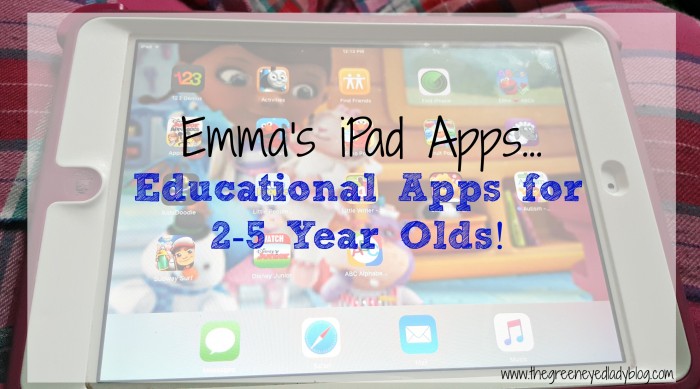

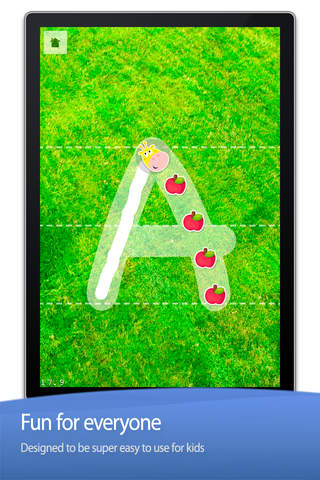

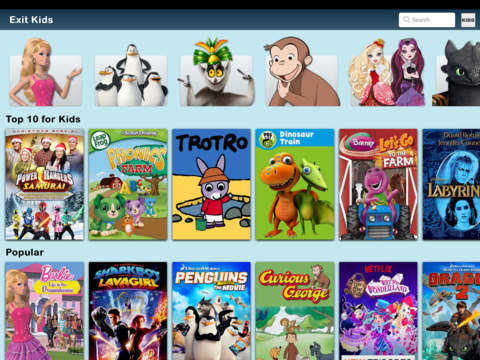


 For those tha
For those tha





